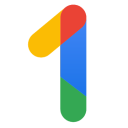How to Master Mobile Controls: Tips for Touchscreen Gaming
Jul-17-2024

Hey, fellow gamer! If you're like me, you likely enjoy the excitement that comes from gaming on your mobile device. The portability, the accessibility—it's all pretty sweet, right? But let's be real here: mastering touchscreen controls is a bit like trying to dance on a tightrope. One wrong move, and it’s game over. Fear not, though! With a little practice and some insider knowledge, you'll be swiping, tapping, and sliding your way to victory like a pro. Let’s explore some strategies and insights that will enhance your mobile gaming prowess to new heights.
Start with a Solid Grip: Stability is Key
First things first: how you hold your device matters more than you'd think. You wouldn’t try to carve a turkey with a spoon, right? The same logic applies here. Finding a grip that feels stable yet comfortable is the foundation for mastering mobile controls. A loose hold can cause accidental taps, while a death grip can cramp your hands quicker than you can say "respawn." Aim for a sweet spot in between.
Personally, I find that using a grip with my thumbs on the screen and my other fingers supporting the back works best. It gives me just enough control without feeling like I'm clutching my phone like a lifeline. Experiment with different holds until you find what feels natural for you. Remember, it’s not a one-size-fits-all situation; what works for your buddy might not work for you.
Customize Your Control Layout: Make It Yours
One of the most underrated tips for touchscreen gaming is customizing your control layout. Most games allow you to tweak the positioning of buttons, and trust me, it’s worth spending a few minutes doing this. The default setup might not be the best fit for your style, and adjusting the controls can make all the difference.
Think of it like rearranging the furniture in your living room. You want everything within easy reach, and you want to avoid bumping into things. Maybe the fire button is too far from your thumb’s natural resting place, or perhaps the joystick is a smidge too small. Don’t be afraid to experiment until your controls feel as comfy as an old pair of sneakers. This might take a little trial and error, but once you find that sweet spot, your gameplay will improve dramatically.
Get Familiar with Gestures: It’s All About Muscle Memory
Touchscreen gaming is all about gestures, and the more familiar you get with them, the better. Swipe left, swipe right, pinch to zoom—it’s like learning a new dance. At first, you might find yourself missing a beat, but over time, these gestures will become second nature.
Start by practicing in less intense scenarios. Play through tutorials or early levels where the stakes aren’t as high. This way, you can get the hang of the controls without feeling the pressure of a high-stakes match. It's somewhat akin to mastering the art of cycling; once you get the hang of it, you’ll be cruising along without even thinking about it.
And here’s a little secret: practicing regularly is the key to building muscle memory. Even a few minutes a day can make a big difference. So, if you’re waiting in line or on a coffee break, whip out your phone and get some practice in. It all adds up, and before you know it, you’ll be pulling off complex moves with the flick of a finger.
Mind Your Sensitivity Settings: Fine-Tune Your Controls
Ever felt like your character was moving too fast or too slow? That’s where sensitivity settings come into play. Most games offer options to adjust the sensitivity of your controls, and getting this right is like finding the right speed on a treadmill—too fast, and you’re tripping over your feet; too slow, and you’re not going anywhere.
I recommend starting with the default settings and then gradually adjusting based on your experience. If you find your aim is all over the place, try lowering the sensitivity. If you’re struggling to turn or aim quickly, bump it up a notch. It’s all about finding that Goldilocks zone—not too hot, not too cold, but just right.
Remember, your sensitivity preferences might vary from game to game. What works in a first-person shooter might not be ideal for a racing game. Take the time to tweak these settings until they’re just right for each game you play. It’s a small adjustment, but it can make a world of difference in your performance.
Use a Stylus: Precision Matters
Okay, this tip isn’t for everyone, but hear me out. If you’re struggling with precision, especially in games that require pinpoint accuracy, a stylus can be a game-changer. It’s like swapping out a sledgehammer for a scalpel—suddenly, you’re operating with the precision of a surgeon.
Of course, using a stylus isn’t as convenient as just using your fingers, however, if you're engaged in a game that demands precise and intricate movements, it’s worth considering. Some gamers swear by it, especially in strategy games or art-based apps. Give it a try and see if it gives you that extra edge you’re looking for.
Don’t Forget About Audio Cues: Play with Sound
One mistake a lot of gamers make is playing with the sound off. Sure, it’s sometimes necessary—maybe you’re in a public place, or you just don’t want to disturb others. But when possible, playing with the sound on can provide valuable audio cues that help you react faster and more accurately.
Think of the sound as an extra pair of eyes. The footsteps behind you, the faint sound of a weapon being reloaded—it’s all information that can give you a leg up on your competition. Even if you can’t have the volume cranked up, using headphones can help you catch those subtle cues that you might miss otherwise.
Keep Your Screen Clean: Clarity Counts
We’ve all been there: your screen is a little smudgy, and suddenly, you’re missing taps or swipes. A dirty screen can mess with your accuracy, and in mobile gaming, every little bit counts. Cultivating a routine of frequently wiping down your screen can work wonders, especially before diving into a gaming session.
A quick wipe with a microfiber cloth can do wonders. And if you’re really serious about it, consider using a screen protector. Not only does it keep your screen safe from scratches, but it also makes cleaning a breeze. Plus, some screen protectors are designed to reduce glare, which can be a lifesaver when you’re playing in bright environments.
Take Breaks: Don’t Overdo It
Last but definitely not least: remember to take breaks. Mobile gaming is fun, but it can also be hard on your hands and eyes. Just like you wouldn’t run a marathon without stopping for water, you shouldn’t game for hours on end without giving yourself a breather.
Short breaks can help you stay sharp and prevent fatigue. Stretch your fingers, rest your eyes, and maybe even get up and move around a bit. This will also aid in preventing feelings of exhaustion, but it will also keep you at the top of your game. After all, what’s the point of gaming if you’re too tired to enjoy it?
So, there you have it! With these tips in your back pocket, you’re well on your way to mastering touchscreen controls like a pro. It might take a bit of practice, but as they say, practice makes perfect. And when you finally pull off that perfect move, you’ll know all the hard work was worth it. Happy gaming!