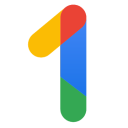Maximizing Your PC’s Performance: Optimization Tips for Gamers
Jul-11-2024

Alright, fellow gamers, let’s get real for a second. There’s nothing more frustrating than having your gaming session ruined by sluggish performance. You’ve got that shiny new game, the hype is real, and boom—frame drops, lag, or worse, your PC decides it’s nap time. It’s like inviting your friends over for a movie night, and the power goes out. But fear not, my friends, because I’ve got your back. In this guide, we’re diving deep into how you can optimize your PC to squeeze out every last drop of performance. Ready? Let’s jump in!
Clean Up Your System: A Fresh Start
First things first, let’s talk about clutter. Your PC is a lot like your bedroom—over time, it just gets messy. Old files, unused software, and temporary junk build up and slow things down. It’s like trying to run a marathon with a backpack full of bricks. No bueno.
Start by cleaning out the unnecessary junk. Use a tool like CCleaner to sweep out temporary files, old browser caches, and other digital dust. Then, head to your ‘Programs and Features’ menu and uninstall anything you haven’t used in a while. Trust me, that random software you downloaded last year for a one-time thing? It’s not doing you any favors.
Keep Your Drivers Up to Date: It’s a No-Brainer
Drivers are like the unsung heroes of your gaming rig. They make sure your hardware and software are working together smoothly, like a well-oiled machine. But if you’re running outdated drivers, it’s like putting diesel in a sports car—just asking for trouble.
Your graphics card drivers are especially crucial. Nvidia or AMD, whichever team you’re on, make sure you’re always running the latest version. Not only do new drivers fix bugs and improve stability, but they often come with optimizations for the latest games. So, keep that update button handy!
Optimize Your In-Game Settings: Find That Sweet Spot
Alright, let’s talk about the elephant in the room—graphics settings. Sure, everyone wants to crank everything to Ultra and bask in the glory of photorealistic visuals. But unless you’re rocking a top-of-the-line rig, that’s a one-way ticket to choppy gameplay.
Instead, be smart about your settings. Find a balance between visuals and performance. Start with the basics: lower your resolution slightly or dial down the anti-aliasing. Shadows, reflections, and post-processing effects can also be trimmed without sacrificing too much in the looks department. Trust me, smooth gameplay beats high-res foliage any day of the week.
Overclocking: Pushing Your Hardware to the Limit
If you’re feeling adventurous and want to squeeze even more juice out of your hardware, overclocking might be your ticket. Overclocking your CPU or GPU can give you a noticeable performance boost, especially in demanding games. But, like a double-edged sword, it comes with risks—namely, overheating and instability.
Before diving in, make sure your cooling solution is up to the task. A solid air cooler or a liquid cooling system is a must. Then, use software like MSI Afterburner for your GPU or Intel Extreme Tuning Utility for your CPU to gradually push your clock speeds higher. Remember, small steps—don’t go cranking things up to 11 right away. Test your system’s stability after each tweak to avoid unpleasant surprises.
Upgrade Your Hardware: Sometimes, You Gotta Bite the Bullet
No amount of tweaking will make a decade-old PC run like a beast. Sometimes, the best optimization tip is upgrading your hardware. If you’ve been rocking the same setup for years, it might be time to consider a few key upgrades.
Start with your GPU. It’s the heart and soul of your gaming rig. If it’s been a while since you upgraded, even a mid-range card from the latest generation can make a world of difference. RAM is another critical component. 16GB tends to be the ideal capacity for the majority of gaming experiences, but if you’re into heavy multitasking or streaming, consider bumping it up to 32GB.
And let’s not forget about storage. An SSD can drastically shorten loading periods, giving your whole system a much more responsive and fluid experience. If you’re still using a traditional hard drive, switching to an SSD is like upgrading from a bicycle to a sports car.
Manage Background Processes: Every Bit Counts
Even the most powerful gaming rig can be brought to its knees by background processes hogging resources. Picture yourself attempting to engage in a meaningful dialogue with someone, all while surrounded by a noisy crowd engrossed in their own animated discussions—it’s just distracting.
Open up Task Manager and take a look at what’s running in the background. You might be surprised at how many apps are quietly consuming CPU and memory. Disable anything that’s not essential while you’re gaming. And if you’re using Windows 10 or 11, turn on Game Mode, which automatically prioritizes your gaming session over other tasks.
Monitor Your Temperatures: Keep It Cool, Literally
Heat is the silent enemy of performance. When your components get too hot, they start to throttle, reducing their speed to prevent damage. It’s like running in the summer sun—you’re not going to set any records if you’re overheating.
Use software like HWMonitor or SpeedFan to keep an eye on your system’s temperatures. If things are getting too toasty, it might be time to improve your cooling setup. Adding more case fans, upgrading your CPU cooler, or even reapplying thermal paste can help keep your components running cool and at peak performance.
Customize Your Power Settings: Power Up for Performance
Windows has built-in power settings that can significantly impact your PC’s performance. By default, your system might be set to a balanced power plan, which tries to find a middle ground between performance and energy savings. But we’re gamers—we want all the power we can get.
Head over to your power settings and switch to the High Performance plan. This ensures your PC is always running at full speed, with no unnecessary energy-saving features slowing things down. Just remember, this might increase your energy consumption, but that’s a small price to pay for smoother gaming, right?
Keep Your OS Lean: Streamline for Speed
Your operating system is the backbone of your PC, but it can also become a bloated mess over time. Regular updates, new features, and accumulated junk can all slow things down. It’s like trying to run a race while carrying a bunch of extra gear—you’re not going to be as fast as you could be.
Make sure your OS is up to date, but also take the time to disable unnecessary startup programs and services. Windows 10 and 11 have a lot of built-in apps that you probably don’t need running in the background. Use the Task Manager’s Startup tab to disable anything that’s not crucial.
Networking: Don’t Let Your Internet Be the Bottleneck
Last but definitely not least, let’s talk about your internet connection. Even the most optimized gaming rig can be hamstrung by a poor connection. Lag and high ping can turn a winning streak into a frustrating experience.
First, make sure you’re using a wired connection. Wi-Fi is convenient, but it can be unstable, especially in crowded environments. If you have to use Wi-Fi, consider investing in a high-quality router and positioning it as close to your gaming setup as possible.
Then, optimize your network settings. Tools like WTFast can help reduce ping by optimizing your connection route. And don’t forget to close any background applications that might be eating up bandwidth—your game should get priority, hands down.
The Final Lap: Fine-Tuning and Continuous Maintenance
Optimization isn’t a one-time thing; it’s a continuous process. Just like maintaining a car, your PC needs regular checkups and tweaks to stay in top shape. Keep an eye on performance, stay on top of updates, and don’t be afraid to try new things. The gaming world is always evolving, and your rig should evolve with it.
So, there you have it, folks—a comprehensive guide to maximizing your PC’s performance. With these tips, you’ll be ready to tackle any game that comes your way. Now, go out there and dominate—your PC is primed and ready for battle!